What is Network Address Translation (NAT)?
Network Address Translation (NAT) is a method used in networking to modify network address information in the header of IP packets while they are in transit across a traffic routing device.
The primary purpose of NAT is to enable multiple devices on a local network to access the internet using a single public IP address. This method is widely used due to the scarcity of IPv4 addresses and for security purposes..
Unlike DHCP server that assigns IP dynamic addresses to devices inside the network, NAT-enabled routers retain one or many valid Internet IP addresses outside of the network. When the client sends packets out of the network, NAT translates the internal IP address of the client to an external address.
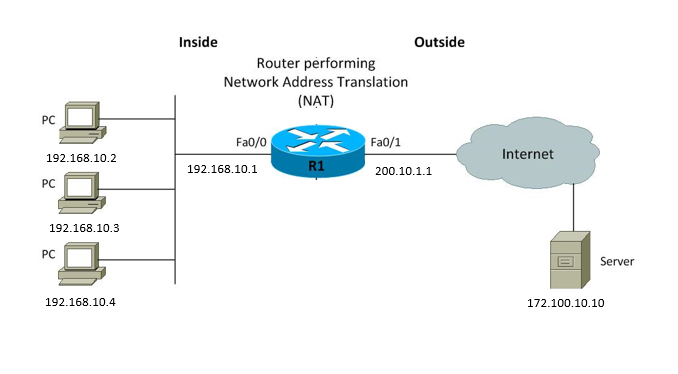
To outside users, all traffic coming to and going from the network has the same IP address or is from the same pool of addresses.
NAT has different functions, but its key function is to save IP addresses by allowing networks to use private IP addresses. NAT translates private, internal addresses into public, external addresses. NAT has the added benefit of adding a degree of privacy and security to a network because it hides internal IP addresses from outside networks.
The following terms are used when discussing NAT:
- Inside local address– Usually not an IP address assigned by a service provider and is most likely a private address.
- Inside global address– Valid Public IP address that the inside host is given when it exits the NAT-configured router.
- Outside global address– Valid public IP address assigned to a host on the Internet.
- Outside local address– The local IP address assigned to a host on the outside network. In most situations, this address will be identical to the outside global address of that outside device.
To make it clearer, the address internal devices use to communicate with other internal devices is the inside local address.
The address internal devices use to communicate with external devices is the outside local address.
The address external devices use to communicate with internal devices is the inside global address.
Finally, external devices communicate with one another using outside global addresses.
How NAT Works:
Outgoing Traffic: When a device from the internal network sends a packet to the internet, the NAT-enabled router translates the source IP address (private) in the packet to its own public IP address. For PAT, it also changes the source port number to keep track of the specific internal device.
Incoming Traffic: For incoming packets, the NAT device translates the destination IP address (which is its own public IP address) back to the appropriate private IP address of the internal device. In the case of PAT, it uses the destination port number to determine to which internal device the packet should be delivered.
Routing and Translation Tables: NAT devices maintain a translation table that keeps track of the mappings between the private IP addresses and port numbers of internal devices and the public IP address and port numbers used on the internet.
Benefits of NAT:
IP Address Conservation: Reduces the need for a large number of public IP addresses.
Security: By hiding internal IP addresses, NAT provides an additional layer of security, as external users cannot directly access any internal device.
Ease of Network Management: NAT allows entire networks to be moved or readdressed with minimal public IP address changes.
Cost-Effectiveness: Reduces the need to purchase additional public IP addresses.
In Conclusion, NAT plays a vital role in IP networking, particularly for IPv4 networks, where it alleviates the issue of IP address exhaustion and adds a layer of security for internal networks. However, it’s worth noting that NAT can introduce complexities in certain scenarios, such as peer-to-peer networking and the use of protocols that embed IP address information within their payload.

